Il Web3, spesso considerato la terza iterazione di internet, offre un ambiente basato sulla decentralizzazione, tecnologie blockchain ed economia basata su token. Quindi, quali portafogli crypto sono compatibili con il web3? Questo articolo esplora i principali wallet web3 nel 2026 e il loro ruolo fondamentale nell’ecosistema digitale.
Vuoi discutere di progetti web3 e ricevere tutte le notizie più calde sull’argomento? Unisciti alla BeInCrypto Trading Community su Telegram: leggi le notizie su web3 e crypto, discutine con persone che la pensano allo stesso modo, fai domande e ricevi risposte da trader PRO! Unisciti ora
Metodologia
Il nostro processo per selezionare i migliori wallet web3 è stato ampio e condotto nell’arco di sei mesi. Sono stati presi in considerazione molti fattori, come la sicurezza, le funzionalità, il supporto crypto e altro ancora.
Paybis: questo è un wallet web3 disponibile su browser e mobile. Utilizza la tecnologia MPC per proteggere il tuo portafoglio. Paybis si distingue anche per le sue molteplici opzioni di pagamento.
Coinbase Wallet: Coinbase Wallet è un’alternativa a Metamask. Ha funzionalità simili, come un’estensione del browser, wallet mobile, supporto per Ethereum e blockchain EVM, e altro ancora.
COCO Wallet: è un wallet che utilizza la tecnologia MPC, la verifica biometrica ed è senza seed. Questo gli conferisce un livello di sicurezza non offerto da molti altri portafogli.
ZenGo Wallet: un altro wallet che è senza password, senza seed, e utilizza la tecnologia MPC e il riconoscimento facciale per adattarsi agli utenti.
OKX Wallet: versatile, consente agli utenti di inviare, ricevere e scambiare. È anche portatile perché è disponibile come portafoglio mobile o può essere utilizzato nei browser web.
YouHodler Wallet: è disponibile su Android e iOS. Consente anche di guadagnare rendimenti sulle tue criptovalute inattive direttamente dall’app.
Bitget Wallet: disponibile su browser e mobile. Utilizza il Meccanismo di Archiviazione a Doppia Crittografia (DESM), fornendo sicurezza e protezione rivoluzionarie.
Guarda Wallet: piattaforma agnostica, che consente il supporto su Android, IOS, Linux, Mac, Windows. Ha anche on-ramp fiat e una serie di altre funzionalità.
Metamask: questo è il wallet principale per l’ecosistema Ethereum. Ha un ampio supporto per le catene EVM, i token ERC-20 e gli NFT.
Rainbow Wallet: viene fornito con supporto NFT, integrazione WalletConnect e ampio supporto per Ethereum. Ha anche un elenco approvato di token verificati.
Trust Wallet: ha molti on-ramp fiat, permettendoti di acquistare crypto direttamente dall’interno del portafoglio. Ha anche molte funzionalità e supporto per molte criptovalute.
Argent Wallet: un wallet smart contract che supporta Ethereum, StarkNet e zkSync. Integra anche alcune applicazioni Ethereum.
Math Wallet: è un portafoglio multi-chain che supporta oltre 100 blockchain popolari. Le tue crypto sono protette da chiavi private, frasi mnemoniche, autenticazione a due fattori e altre misure di sicurezza.
Cypher Wallet: Cypher Wallet è un altro wallet multi-chain che consente l’accesso a blockchain di livello 2 per il bridging. Ha anche un browser in-app e on-ramp fiat.
FoxWallet: è un wallet agnostico al protocollo che supporta catene multiple, rollup e testnet. Ha anche un browser nativo e un’esplorazione DApp in-app.
Per saperne di più sulla Metodologia di Verifica di BeInCrypto, visita il link.
Cos’è un wallet web3?

I wallet Web3 sono piattaforme digitali che danno accesso allo spazio web3. Sono simili ai normali wallet crypto, permettendo agli utenti di conservare, inviare e ricevere criptovalute. Inoltre, attraverso questi portafogli, gli utenti possono interagire con smart contract, transare NFT, sviluppare piattaforme blockchain e connettersi con le comunità. I portafogli web3 creano una vasta gamma di applicazioni preziose oltre ai normali wallet digitali esistenti. Di solito, questi wallet hanno browser integrati.
Sono wallet non-custodial, il che significa che puoi transare in modo più sicuro senza preoccuparti di intermediari come le banche. Inoltre, hai il pieno controllo sui tuoi fondi e non devi affrontare una serie di passaggi KYC/AML durante la loro creazione.
Ecco alcuni dei principali termini associati ai wallet web3:
- Chiave pubblica: questa è una stringa alfanumerica che ti consente di depositare e ricevere transazioni crypto.
- Chiave privata: simile alle password, è un numero grande utilizzato per confermare le transazioni. Tutti hanno accesso alle chiavi pubbliche del wallet web3, ma una chiave privata ti consente di rivendicare la proprietà per accedere ai tuoi fondi.
- Seed Phrase: è un elenco di 12-24 parole casuali utilizzate per recuperare un wallet crypto.
Puoi utilizzare il tuo wallet web3 da qualsiasi parte del mondo. Esploriamo i suoi principali vantaggi.
Quali sono i migliori wallet web3?
1. Coinbase Wallet
Coinbase Wallet è un altro wallet self-custody che offre accesso a migliaia di token e DApp. Ti consente di conservare i tuoi NFT (token ERC-721) in un unico posto. Il wallet fornisce un accesso senza interruzioni alla finanza decentralizzata (DeFi) e puoi collegare i tuoi token Ethereum a molti progetti DeFi. Inoltre, gli utenti possono partecipare agli airdrop online, aumentando le loro possibilità di ottenere monete crypto gratuite. Puoi anche utilizzare i pool di liquidità DeFi per prestare o prendere in prestito e scambiare asset sugli exchange decentralizzati disponibili. In particolare, il wallet supporta le ICO, che aiutano gli utenti a esplorare nuove monete ai migliori prezzi possibili. Inoltre, puoi sfruttare il web decentralizzato sul tuo telefono o browser ed esplorare negozi crypto-friendly.
Con il wallet Coinbase, puoi anche diventare membro di una DAO e partecipare a grandi progetti web3. Il wallet è attento a proteggere i dettagli degli utenti, poiché memorizza le chiavi private localmente e utilizza l’autenticazione a due fattori (2FA) per mantenere l’accesso. Inoltre, il wallet Coinbase utilizza un PIN di sicurezza a quattro cifre, che può sbloccare il wallet e aiutare a confermare le transazioni.
Scarica l’app mobile e scegli “Crea nuovo wallet”.
Accetta l’Informativa sulla privacy e i Termini di servizio.
Imposta un nome utente unico.
Imposta le preferenze di privacy del nome utente.
Scegli un metodo di sicurezza (biometria o codice di accesso).
Esegui il backup e conferma la tua frase di recupero di 12 parole.
2. YouHodler Wallet
YouHodler Wallet è nella nostra lista poiché offre una piattaforma crypto completa. Alcuni prodotti includono un wallet desktop e mobile e una gamma di funzionalità aggiuntive. Questa piattaforma aspira a essere una soluzione completa per tutte le esigenze di archiviazione crypto.
Con YouHodler, puoi accedere a oltre 50 asset, inclusi tutti i principali. Il wallet può essere comodamente accessibile tramite un browser web su un computer o dispositivi mobili Android e iOS. Inoltre, sono disponibili funzionalità intriganti, come guadagnare fino al 12% di APR sui tuoi fondi crypto, accedere a prestiti con fino al 90% di valore del prestito e impiegare strategie di generazione di rendimento per migliorare la tua esperienza crypto.
Visita Youhodler utilizzando il link fornito.
Compila il modulo di registrazione, includendo paese, email e password.
Verifica la tua email con il codice inviato.
Completa la verifica del telefono con il codice SMS.
Vai su “Profilo” per avviare la verifica dell’identità.
Carica i documenti di identità, scatta un selfie e verifica l’indirizzo con i documenti forniti.
3. COCA Wallet
Abbiamo scelto COCA Wallet perché introduce un approccio rivoluzionario alla finanza digitale con il suo MPC Wallet e la carta di debito non-custodial, rendendolo un punto di riferimento tra i wallet crypto. Lanciato con riconoscimenti come ‘#1 Prodotto del Giorno’ su Product Hunt e accettato nel programma startup di Money20/20 Asia, COCA Wallet rappresenta un salto nella finanza digitale sicura e conveniente.
Il wallet sfrutta la tecnologia MPC per eliminare le vulnerabilità di sicurezza tradizionali, offrendo un modo più sicuro e intuitivo per gestire criptovalute e denaro fiat. Con una verifica biometrica avanzata e un motore di instradamento unico, COCA Wallet garantisce le migliori tariffe per le transazioni crypto consentendo scambi cross-chain sicuri e senza commissioni.
Scarica l’app COCA Wallet.
Iscriviti con il tuo indirizzo email.
Completa il processo di verifica email.
Scegli un PIN sicuro e/o abilita la registrazione biometrica.
Proteggi il tuo account con dati biometrici e un file di recupero unico.
4. OKX Wallet
OKX Wallet è uno dei migliori nella nostra lista. Il wallet è progettato per fornire agli utenti un modo sicuro e conveniente per conservare, gestire e scambiare varie criptovalute. Offre funzionalità come il supporto multi-valuta, capacità di trading integrate, facile accesso all’exchange OKX e opzioni per lo staking e guadagnare ricompense. OKX Wallet è disponibile per dispositivi mobili e browser web, consentendo agli utenti di accedere ai loro asset crypto e gestire i loro portafogli in movimento. Il wallet include anche una funzione di recupero degli asset. La tecnologia MPC elimina la necessità di chiavi tradizionali e frasi seed dividendo la chiave privata di un utente in tre parti.
Scarica l’estensione OKX Wallet per Firefox o Chrome.
Scegli di creare un nuovo wallet o ripristinarne uno esistente.
Imposta una password per il wallet.
Esegui un backup sicuro della tua frase seed.
Verifica il backup della frase seed per conferma.
5. Zengo Wallet
Abbiamo scelto Zengo come un wallet web3 redditizio perché si distingue per la sua interfaccia user-friendly. Zengo supporta oltre 120 criptovalute, con altre in arrivo man mano che il prodotto matura. La piattaforma supporta la maggior parte dei token principali, tra cui Bitcoin, Ethereum, Tether, Dogecoin.
Hanno sostituito la chiave privata tradizionale con due condivisioni segrete create matematicamente. Una condivisione è conservata sul tuo dispositivo mobile, mentre l’altra è inviata ai server di Zengo. Questo è abbastanza comune nei wallet custodial. Con i wallet custodial, gli exchange conservano le tue chiavi private sui loro server.
Inoltre, tutto è criptato con una scansione biometrica 3D del tuo volto. Con questo wallet mobile, puoi guadagnare interessi su monete e token selezionati e scambiare e conservare i tuoi asset digitali. L’app mobile è disponibile a livello globale; tuttavia, funzionalità come i fornitori di pagamento di terze parti sono specifiche per regione.
Scarica l’app Zengo.
Visualizza le diapositive introduttive e inserisci la tua email.
Verifica la tua email e abilita FaceID.
Configura un Kit di Recupero per la sicurezza dell’account.
6. Bitget Wallet
Bitget Wallet funge da hub non-custodial completo per il web3, riunendo swap di crypto, staking, strumenti di trading, dati on-chain, un browser DApp e un marketplace NFT, tutto all’interno di una singola piattaforma. Supportando oltre 100 blockchain, più di 20.000 DApp e oltre 500.000 token, consente un trading multi-chain senza interruzioni e una gestione degli asset attraverso centinaia di DEX e ponti cross-chain.
Bitget Wallet offre diverse opzioni di wallet come mnemonic, MPC senza chiave, Account Abstraction (AA), watch-only e hardware wallet, supportato da un robusto sistema di sicurezza con un fondo di protezione di $300 milioni. Nel 2024, ha raddoppiato la sua base utenti a oltre 40 milioni, diventando il wallet web3 più scaricato a livello globale.
Bitget Wallet ha anche lanciato Bitget Wallet Lite, un wallet multi-chain su Telegram progettato per una maggiore facilità d’uso. Costruito sul Bitget Onchain Layer e alimentato dal suo token dell’ecosistema, BWB, il wallet garantisce interazioni DApp fluide e sicure. Impegnato a portare il prossimo miliardo di utenti, Bitget Wallet sta guidando il futuro della finanza decentralizzata con accessibilità e sicurezza al suo centro.
1. Avvia l’app Bitget Wallet e seleziona “Crea un Wallet”.
2. Decidi il tipo di wallet: frase mnemonica (12 o 24 parole), wallet MPC senza chiave; oppure importa un wallet esistente. Puoi anche connettere un hardware wallet o aggiungere un wallet watch-only.
3. Se scegli la frase mnemonica, vai su “Il Mio Wallet” e seleziona l’opzione di backup per eseguire un backup sicuro della tua frase mnemonica.
4. Puoi creare un wallet MPC senza chiave tramite email, account Google, ID Apple o account Telegram.
5. Conserva il tuo wallet in modo sicuro impostando misure di sicurezza come un codice PIN.
Puoi anche creare un wallet all’interno di Telegram semplicemente impostando un codice PIN. Le tue frasi seed sono salvate in modo sicuro nel cloud.
7. MetaMask Wallet
Abbiamo scelto MetaMask come candidato valido per un wallet web3. È un wallet non-custodial che ti permette di acquistare, conservare, inviare e scambiare token. È disponibile come estensione del browser su Chrome e altri browser popolari. MetaMask è disponibile sia su Android che su iOS.
È essenzialmente costruito per la Blockchain di Ethereum, dove gli utenti possono salvare Ethereum e altri token ERC-20. MetaMask consente anche agli utenti di esplorare molte app decentralizzate fornendo un modo sicuro per integrare progetti e interagire con applicazioni on-chain.
Per gli utenti più avanzati, MetaMask ti permette di interagire con le DApp in un approccio senza permessi. Questo significa che non è necessario collegare le tue chiavi private alle DApp, rendendo l’intero processo molto più sicuro. Sebbene il wallet sia principalmente per la Blockchain di Ethereum, offre un accesso senza interruzioni ad altre reti compatibili con EVM, tra cui Binance Smart Chain, Polygon, HECO e altre. Puoi anche creare molti wallet con un’unica app.
Scarica l’estensione/app MetaMask.
Installa MetaMask e seleziona “Inizia”.
Scegli “Crea un Wallet” e accetta i termini se richiesto.
Crea una password forte.
Conserva in modo sicuro la frase seed fornita.
8. Paybis Wallet
Abbiamo scelto Paybis perché è noto per il suo design semplice e intuitivo, rendendo il trading di crypto facile per gli utenti. Con un’interfaccia elegante e pagamenti rapidi, combina la sicurezza dei wallet non-custodial con la comodità di quelli custodial. La tecnologia MPC avanzata garantisce una sicurezza di alto livello, poiché Paybis non memorizza mai completamente la chiave privata. Gli utenti possono anche controllare i loro fondi su qualsiasi blockchain explorer con indirizzi specifici. Infine, Paybis si distingue per le sue procedure di sicurezza rapide e le molteplici opzioni di pagamento, come carte di credito/debito, Google Pay, Apple Pay, trasferimento ACH e Skrill.
– Visita Paybis usando il link qui sotto
– Inserisci la tua email e utilizza il codice inviato per verificarla.
– Successivamente, inserisci e verifica il tuo numero di telefono utilizzando un altro codice inviato da Paybis.
– Leggi e accetta i termini, la politica di rimborso e la politica sulla privacy.
9. Guarda Wallet
Dal nostro punto di vista, Guarda Wallet è un wallet crypto non-custodial multipiattaforma. Offre una piattaforma multifunzionale che soddisfa le diverse esigenze dei suoi utenti. È un wallet digitale sicuro per molte criptovalute e token e ne estende la funzionalità offrendo una carta Visa prepagata. Questa carta colma il divario tra valuta digitale e sistemi finanziari tradizionali.
La carta Visa prepagata fornita da Guarda può essere utilizzata come qualsiasi carta bancaria normale, consentendo di fare acquisti o transazioni in qualsiasi paese dove Visa è accettata. Che tu sia un utente Android o abbia un dispositivo iOS, Guarda ti copre. Le loro applicazioni mobili dedicate assicurano che gli utenti possano accedere ai loro wallet, gestire i loro asset e utilizzare le funzionalità della carta Visa prepagata direttamente dai loro smartphone.
Visita Guarda.com e seleziona “Avvia app”.
Clicca su “Crea un nuovo wallet”.
Scegli una password
Conferma di aver memorizzato la password selezionando “L’ho scritto”.
Scarica il file di backup suggerito.
Conserva il backup in modo sicuro, poiché contiene la crittografia per tutte le chiavi private.
10. Rainbow Wallet
Abbiamo dovuto includere Rainbow come uno dei migliori wallet web3. Rainbow è un wallet non-custodial, divertente, facile da usare e sicuro che consente agli utenti di creare un wallet Ethereum, collezionare NFT ed esplorare il settore web3. Il wallet offre una serie di funzionalità innovative, come il supporto NFT, l’integrazione WalletConnect e altro ancora. Rainbow Wallet offre una piattaforma facile da usare che fornisce agli utenti una funzionalità di swap integrata. Questo ti consente di scambiare tra più token ERC-20 senza un exchange esterno. Questo wallet assicura anche che tu non cada vittima di progetti truffa, quindi ha un elenco approvato di token verificati sicuri da scambiare.
Rainbow Wallet dà priorità alla sicurezza, consentendo agli utenti di memorizzare la loro chiave privata crittografata in iCloud per un recupero dell’account senza problemi. Se hai problemi a mantenere sicura la tua frase seed, Rainbow wallet ti consente di eseguirne il backup in modo da non perdere l’accesso.
Scarica Rainbow dall’App Store.
Dopo l’installazione, scegli di creare un nuovo wallet o importarne uno esistente.
Per i nuovi wallet, segui le istruzioni sullo schermo.
Per i wallet esistenti, importa tramite chiave privata, indirizzo Ethereum o nome ENS.
Accedi all’indirizzo del wallet tramite il pulsante “Copia indirizzo”.
Conserva in modo sicuro qualsiasi dettaglio di backup o recupero.
11. Trust Wallet
Trust Wallet è un wallet web3 che fornisce accesso diversificato a milioni di criptovalute e NFT ospitati su diverse blockchain, tra cui Ethereum e Binance Chain. Funziona bene su dispositivi mobili ed è facile navigare nell’app. Richiede solo pochi minuti per essere configurato. Trust Wallet consente anche agli utenti di altri wallet, come MetaMask o MyEtherWallet, di importare i loro dettagli utilizzando la loro frase segreta o chiave privata.
Gli utenti possono guadagnare ricompense sui loro fondi bloccando i loro fondi direttamente dai loro wallet. Trust Wallet fornisce anche un browser integrato per le DApp, così hai accesso diretto ai tuoi prodotti DeFi preferiti e puoi scoprirne di nuovi, tutto all’interno di una o due dashboard.
In termini di sicurezza, il wallet è protetto da una frase di recupero di 12 parole ed è accessibile su Android e iOS utilizzando PIN o biometria. Forse un inconveniente di questo wallet è che non supporta l’autenticazione a due fattori (2FA), il che significa che se qualcuno accede al tuo account, non puoi fermare completamente il loro accesso poiché non puoi impostare un codice di conferma per email o messaggio di testo.
Scarica Trust Wallet.
Installa e apri l’app, quindi clicca su “Crea un nuovo Wallet”.
Accetta i termini e continua.
Esegui un backup sicuro della frase di recupero di 12 parole fornita.
Verifica la frase di recupero inserendo le parole nell’ordine corretto.
Conferma la creazione del wallet.
12. Argent Wallet
Abbiamo scelto il wallet Argent come un wallet web3 redditizio perché questo wallet ti permette di acquistare, guadagnare, fare staking e scambiare su Ethereum layer-2 con basse commissioni. In definitiva, il wallet Argent è stato sviluppato per integrare le DApp di Ethereum in un’unica applicazione con un’interfaccia completa. Punta tutto su Ethereum, supportando solo tutti i token e gli NFT basati su Ethereum.
Il wallet Argent offre una “sicurezza a prova di proiettile”, il che significa che gli utenti possono facilmente recuperare il loro wallet senza una frase seed. Invece, utilizza un metodo di “recupero sociale”, che ruota attorno alla nomina di parenti stretti, i “Guardiani”, per aiutare a confermare l’account di un utente in caso di perdita o nuovo dispositivo.
Il wallet integra molte delle piattaforme di Ethereum, come Compound e Kyber, permettendoti di guadagnare facendo staking di token all’interno dell’app senza un browser in-app. Argent combina queste funzionalità nella sua app mobile, facilitando l’intero processo di investimento. Supporta anche WalletConnect per i token che non sono direttamente integrati nel wallet Argent.
Usando Chrome, vai al sito web di Argent.
Clicca su “Crea un nuovo wallet”.
Rivedi le dichiarazioni di non responsabilità e seleziona “Continua”.
Crea una password unica per il tuo wallet Argent X.
Clicca su “Fine” per completare la configurazione del wallet.
Per utilizzare Argent X, vai su “Estensioni” in Chrome.
13. Math Wallet
Math Wallet si descrive come il wallet multichain del web3 e merita un posto nella nostra lista. Supporta in modo impressionante token e monete su oltre 100 blockchain. Questo wallet mobile multichain è disponibile su Android e iOS e funge anche da estensione mobile. L’app mobile ospita le funzionalità standard del wallet, come l’invio e la ricezione, consentendo agli utenti di accedere ai Dapp.
Questo offre agli utenti l’esposizione alla finanza decentralizzata all’interno dei loro dispositivi mobili. MathWallet offre anche la possibilità di fare staking di criptovalute direttamente dall’app. Il wallet impone un blocco di 21 giorni sulle crypto in staking e un blocco di prelievo di 28 giorni, che può aumentare la sicurezza della rete.
Math Wallet è non-custodial. Le valute sono protette da chiavi private, frasi mnemoniche, autenticazione a due fattori e altre funzionalità di sicurezza che gli utenti possono selezionare. È adatto per utenti di criptovalute nuovi o esperti che desiderano un’esperienza web3 user-friendly.
Chiavi private, mnemoniche, autenticazione a due fattori e blocchi di sicurezza sono solo alcune delle numerose funzionalità di sicurezza di MathWallet. Inoltre, offre opzioni di supporto hardware tramite Ledger. Se hai un dispositivo hardware su cui vuoi conservare i tuoi asset digitali mentre non stai scambiando, MathWallet ha tutto ciò di cui hai bisogno.
Installa Math Wallet.
Imposta una password con un minimo di 8 caratteri.
All’interno del wallet, seleziona una blockchain.
Conferma la password del wallet.
Assicurati di eseguire un backup sicuro della chiave privata.
14. Cypher Wallet
Abbiamo scelto Cypher Wallet perché collega senza problemi le blockchain. Puoi connetterti alla tua DApp preferita in più ecosistemi e gestire l’intero portafoglio crypto all’interno di questo wallet non-custodial. È un wallet multi-chain che fa tutto. Cypher ha un focus specifico sulla facilità d’uso. Consente l’accesso agli ecosistemi L2 per il bridging. Inoltre, il wallet ha anche un browser integrato. Questo offre all’utente l’accesso alle sue applicazioni di finanza decentralizzata preferite. Invece di creare e mantenere più wallet, ora puoi accedere al web3 tutto in un unico posto. Se desideri un’esperienza semplice di on-ramp fiat, sarai felice di sapere che questo wallet ha fornitori di pagamento di terze parti.
Installa l’app Cypher Wallet.
Crea un nuovo wallet.
Proteggi il tuo wallet con una seed phrase.
Finanzia il tuo wallet.
Gestisci il tuo wallet.
15. FoxWallet
Ultimo ma non meno importante nella nostra lista è FoxWallet. FoxWallet è un wallet Web3 user-friendly, non-custodial e decentralizzato dedicato a fornire un punto di ingresso e connessione al mondo Web3. Gli sviluppatori del wallet hanno una vasta esperienza in blockchain e sicurezza di rete, e il codice è stato verificato da istituzioni rinomate, rendendolo affidabile.
La qualità più impressionante di FoxWallet è che è ricco di funzionalità. Gli utenti possono inviare e ricevere transazioni e acquistare molte criptovalute direttamente all’interno di FoxWallet. Inoltre, puoi accedere a Etherscan senza uscire dall’app mobile, permettendoti di confermare le transazioni in un batter d’occhio.
Inoltre, ci sono ponti popolari, integrati e verificati per connetterti a più chain e rollup. Con così tante opzioni, gli utenti non hanno bisogno di lasciare l’app per condurre la maggior parte delle loro attività web3.
Naviga sulla piattaforma FoxWallet.
Seleziona “Crea wallet”.
Inserisci il “Nome del wallet” desiderato, la “Password” e un “Promemoria password”.
Dopo aver completato tutti i dettagli, clicca su “Invia”.
Conferma eventuali ulteriori richieste o verifiche.
Inizia a usare il tuo nuovo FoxWallet.
| Nome della piattaforma | Miglior caratteristica | Piattaforme |
| Paybis Wallet | Migliore per il trading di crypto user-friendly | Android, iOS, estensione del browser |
| Coinbase Wallet | Migliore per ampie interazioni DeFi e NFT | Android, iOS, estensione del browser |
| COCA Wallet | Migliore per sicurezza senza pari con Multi-Party Computation (MPC) | Android, iOS |
| Zengo Wallet | Migliore per archiviazione user-friendly e sicura con biometria | Android, iOS |
| OKX Wallet | Migliore per trading integrato e gestione delle crypto | Android, iOS |
| YouHodler Wallet | Migliore per massimizzare le partecipazioni e i prestiti crypto | Android, iOS |
| Bitget Wallet | Migliore per funzionalità avanzate di trading e sicurezza | Android, iOS, estensione del browser, interfaccia Web |
| Guarda Wallet | Migliore per supporto esteso di token multi-chain | Android, iOS, Linux, Mac, Windows |
| MetaMask Wallet | Migliore per integrazione DApp basata su Ethereum | Android, iOS, Linux, Windows, Mac |
| Rainbow Wallet | Migliore per integrazione DApp basata su Ethereum | Android, iOS, estensione del browser |
| Trust Wallet | Migliore per accessibilità diversificata alle criptovalute | Android, iOS, estensione del browser |
| Argent Wallet | Migliore per attività fluide su Ethereum Layer 2 | Android, iOS, Estensione Chrome (Argent X) |
| Math Wallet | Migliore per integrazione estesa multi-chain | Android, iOS, estensione del browser |
| Cypher Wallet | Migliore per bridging blockchain senza soluzione di continuità | Android, iOS |
| FoxWallet | Migliore per funzionalità web3 diversificate | Android, iOS |
Come si imposta un wallet web3?
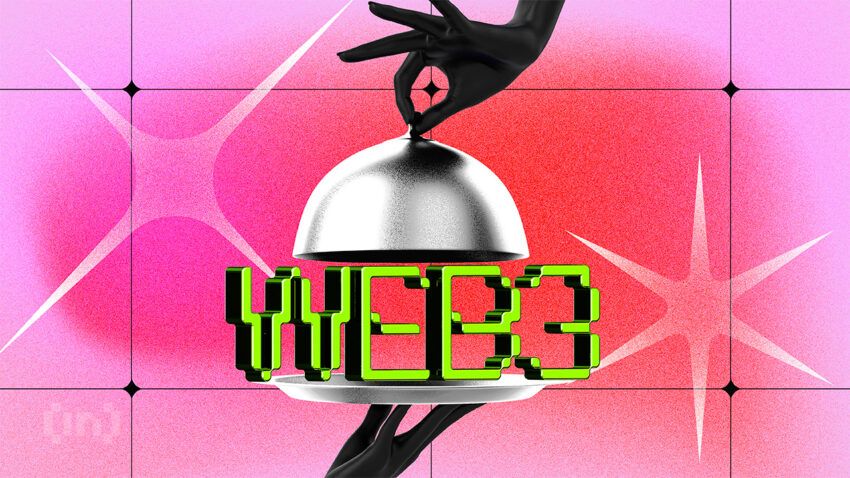
Un wallet web3 è fondamentale per interagire con le criptovalute e le applicazioni decentralizzate. Ecco una guida generale su come configurare un wallet crypto, anche se i passaggi specifici possono variare a seconda della piattaforma scelta:
- Scegli il tuo wallet: seleziona un wallet web3 che supporti le criptovalute di tuo interesse e offra le funzionalità necessarie. Opzioni popolari includono Coinbase, OKX e Zengo Wallet, tra molti altri.
- Scarica e installa: scarica l’applicazione del wallet da una fonte affidabile e installala sul tuo dispositivo. Per i wallet basati su browser, aggiungi un’estensione al tuo browser web.
- Crea un nuovo wallet: apri l’applicazione e scegli di creare un nuovo wallet. Segui le istruzioni sullo schermo.
- Proteggi il tuo wallet: imposta una password forte e fai il backup della tua frase di recupero. Conserva questa frase in un luogo sicuro: è fondamentale poiché è l’unico modo per recuperare il tuo wallet se dimentichi la password o perdi il dispositivo.
- Deposita fondi: trasferisci criptovaluta nel tuo nuovo wallet da un exchange o un altro wallet.
- Inizia a usare il tuo wallet: ora puoi utilizzare il tuo wallet per inviare, ricevere e gestire le tue criptovalute e interagire con le applicazioni decentralizzate!
Ricorda, il processo specifico può differire in base alla piattaforma del wallet, quindi è fondamentale seguire eventuali istruzioni aggiuntive fornite dalla piattaforma.
Qual è il miglior wallet web3?
Se stai cercando un software sicuro per conservare le tue crypto e interagire contemporaneamente con il web3, devi scegliere un wallet web3 adatto. Questi wallet conservano le tue chiavi private in modo sicuro, permettendoti di inviare e ricevere asset crypto come Ethereum, Bitcoin, Solana, mentre interagisci con ecosistemi decentralizzati più ampi. Ci sono centinaia di wallet disponibili, ma le opzioni sopra elencate sono le piattaforme più popolari e affidabili con cui iniziare nel 2026. Il miglior wallet per te sarà quello che supporta gli asset da te scelti e le DApp con cui desideri interagire. Ricorda di dare sempre priorità alla sicurezza del wallet crypto, rimani vigile e fai attenzione alle truffe.
Domande frequenti
Un wallet web3 consente agli utenti di interagire direttamente con le applicazioni decentralizzate (DApp) sulla blockchain, facilitando transazioni senza intermediari. Offre una maggiore privacy e sicurezza dando agli utenti il controllo completo sulle loro chiavi private e sugli asset associati. Questi wallet supportano un’ampia gamma di criptovalute e token, fornendo flessibilità e convenienza nella gestione di diversi asset digitali.
Creare un wallet web3 è molto semplice. Basta scaricare il wallet e conservare la tua frase seed. Alcuni di questi wallet hanno funzionalità avanzate e potrebbero richiederti di fornire le tue informazioni personali. Ricorda, il processo può variare a seconda della piattaforma che utilizzi.
Man mano che vengono aggiunte più funzionalità al web3, sempre più wallet stanno emergendo. Ci sono molti wallet web3 disponibili. La maggior parte delle piattaforme ne conta dozzine; tuttavia, il numero effettivo è sconosciuto.
Trust Wallet è considerato un wallet web3. Ha molteplici funzionalità, tra cui la possibilità di conservare vari asset digitali e connettersi con exchange decentralizzati direttamente dall’app. È disponibile su dispositivi mobili, permettendo agli utenti di gestire le loro criptovalute e interagire con le reti blockchain in movimento. Questa accessibilità mobile garantisce agli utenti di poter interagire con l’ecosistema crypto in qualsiasi momento e ovunque, migliorando l’esperienza complessiva dell’utente.
Sebbene non ci sia una definizione formale al momento, un wallet web3 è generalmente considerato avere una combinazione di molteplici funzionalità. Questo include supporto multi-chain, estensione del browser, supporto NFT, bridge, protocolli DeFi o connessione DApp, e molte altre funzionalità. Metamask è un esempio di wallet web3.
Un wallet web3 è una piattaforma digitale che offre accesso allo spazio web3. Questi wallet sono simili ai normali wallet crypto che permettono agli utenti di conservare, inviare e ricevere criptovalute.
Il miglior wallet web3 può variare significativamente a seconda delle esigenze e delle preferenze individuali. Alcuni utenti potrebbero dare priorità alla facilità d’uso e all’interfaccia utente, rendendo wallet come MetaMask o Coinbase Wallet attraenti grazie al loro design semplice e intuitivo. Altri potrebbero dare priorità alla sicurezza e optare per wallet hardware come Ledger o Trezor, che proteggono conservando le chiavi private offline.
Sì. Coinbase Wallet è un wallet non-custodial che offre accesso a diverse funzionalità web3, permettendo agli utenti di scoprire e utilizzare DApp basate su Ethereum direttamente tramite il suo browser in-app.
Sì. MetaMask è un wallet web3 ampiamente conosciuto costruito per funzionare con tutte le blockchain compatibili con Ethereum. Facilita interazioni dirette con applicazioni decentralizzate (DApp) e piattaforme di finanza decentralizzata (DeFi), permettendo agli utenti di gestire, ricevere e inviare Ethereum e vari token ERC-20.

